Nowadays, people use their smartphones to listen to their favourite music. Smartphone already gets a built-in music player in it. But, when it comes to getting noise-free high-quality bassy music, equalizer settings comes to the rescue. Because you can adjust the equalizer settings on your smartphone and listen to high-quality music easily. But, most smartphones, especially Android smartphones don’t get the equalizer feature. If you want to adjust the equalizer settings, you have to get the best equalizer app for your Android device. Below, we have described some of the best of these apps that you can get on your Android smartphone or tablet.
There are various different equalizer apps are available for Android devices. However, it’s not easy to choose among them. So, people who want to get equalizer settings manually on their device, face problems. To solve the issue, we have described some of the best of these apps below. We have described the features of these apps and described what are the things that you can do with them. Just get one of them from the list below, and use it on your Android device. After that, you’ll be able to get an awesome music listening experience for sure.
| App Name | Bands | Presets | Pricing |
|---|---|---|---|
| Music Volume EQ | 5 | 9 | Free |
| Equalizer from iJoysoft | 5 | 22 | Free |
| Bass Booster and Equalizer | 5 | 10 | Free |
| Equalizer from Smart Android Apps | 5 | 11 | Free |
| Flat Equalizer | 5 | 10 | Free |
Table of Contents
What are Equalizer Apps for Android?
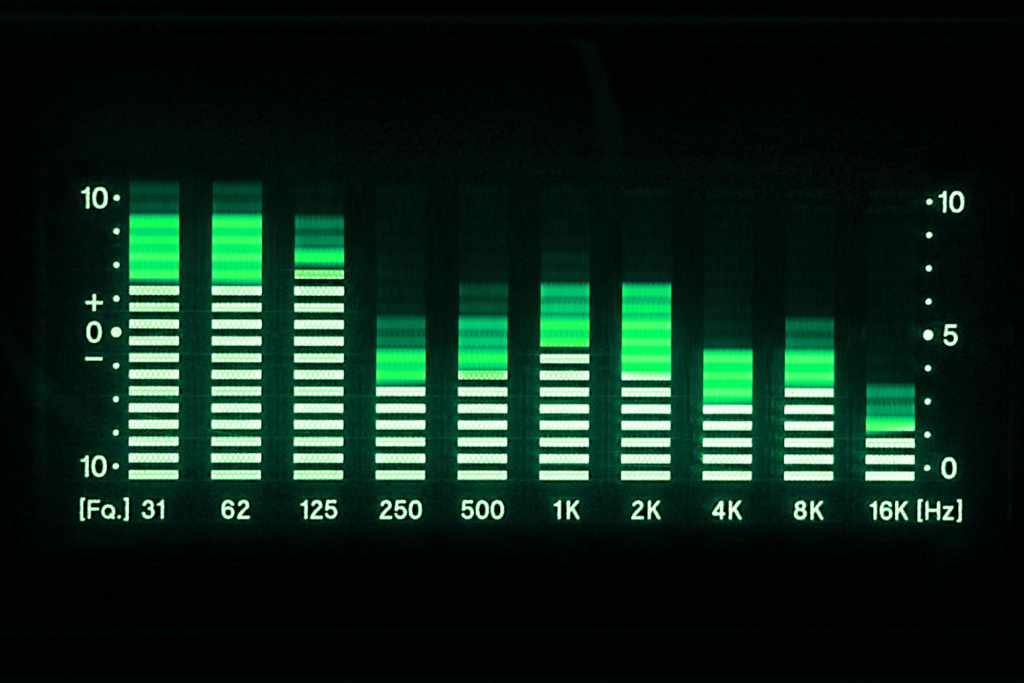
An equalizer app helps to boost the sound quality and enhance it when you adjust the equalizer settings. You can adjust differently audio frequency on your smartphone using an equalizer app. So, people who want to get the best sound quality while listening to their favourite music, can get an equalizer app and use it for tuning music.
An equalizer app usually have presets in it. However, you can change the frequency manually, and adjust it according to your need. Some equalizer apps get bass boosters and other audio enhancing features in them. So, if you want to enhance the quality of the audio of your smartphone, getting an equalizer app would be a good choice.
Why use the Best Equalizer App on Android Devices?
Well, most of Android smartphones nowadays gets an equalizer feature built-in. Also, there are some music player apps like Musicolet Music Player that offer this feature for their users. However, if you want to use the equalizer feature with the stock music player app of your device, getting a 3rd party equalizer app is the only choice. Because, if your device hasn’t a built-in equalizer feature, you can get it easily with an equalizer app. All you need to do is to download the app and adjust the settings while listening to your favourite music.
You’ll also get various different audio enhancing features with an equalizer app on your Android device. So, if you listen to your favourite music on your smartphone regularly, it can be a useful tool to enhance the quality of music. Below, we have described the best equalizer apps for Android smartphones and tablets. So, you can get one of them on your Android device, and customize the music quality according to your need. Just see which app has more features, and you can download it easily on your Android smartphone or tablet.
Top 5 Best Equalizer Apps for Android Devices
1. Music Volume EQ

The first app on our list is the Music Volume EQ app. It is probably the most popular equalizer app, available for Android smartphones and tablets. So, if you are a music lover, and want to control the equalizer frequency of your device, then it’s one of the best apps that you can get for your Android device. There are various features like music volume and bass booster, five-band equalizer etc are available on the Music Volume EQ app. It is a free equalizer app that you can download and use on your smartphone or tablet.
Music Volume EQ Features:
- It has 5 band music equalizers in it that you can adjust according to your need.
- You’ll get 9 different equalizer presets that you can choose from and get the best sound quality.
- Has a Bass booster and video volume booster feature to enhance the sound quality while watching a video on your smartphone or tablet.
- You’ll get a home screen widget option to control the settings directly from the home screen of your device.
- Completely free to download and use for Android.
2. Equalizer from iJoysoft

The next best equalizer app on our list is the equalizer from the iJoysoft app. It is another good equalizer app that you can get for your Android smartphone or tablet. There is a volume booster feature along with the equalizer feature available on this app that you can use. You’ll also get different presets with this app that you can choose, and get the best quality while listening to your favourite music. iJoysoft equalizer is another popular equalizer app for Android smartphones and tablets. You can get this app for free on your Android device.
Equalizer from iJoysoft Features:
- iJoysoft Equalizer has 5 band equalizer feature in it that you can customize.
- There are 22 different equalizer presets are available on this app that you can apply and get the best sound quality on your Android device.
- It’ll provide 3D surrounding sound effects when you install this equalizer app on your device.
- You can edit, save, or delete the presets, available on the iJoysoft equalizer app.
- Has a bass booster and virtualizer effect.
- It’s free to download and use on your Android smartphone or tablet.
3. Bass Booster and Equalizer
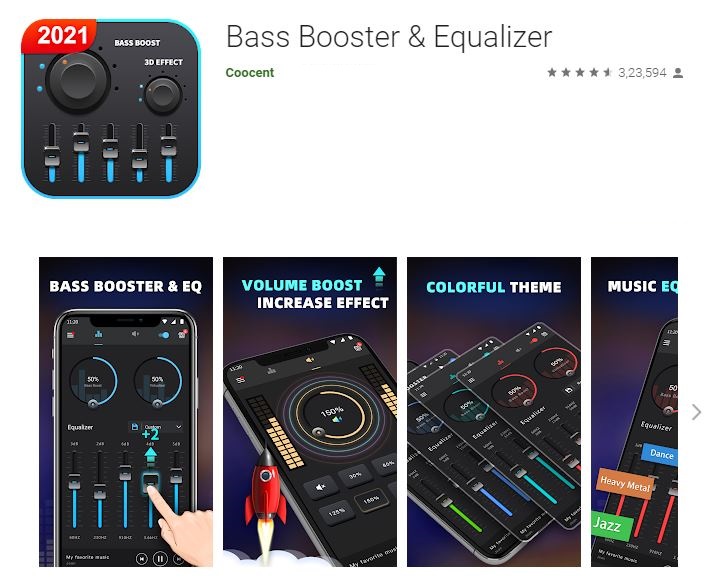
As you can guess from its name, bass booster and equalizer is an app that helps you to boost the bass when you listen to your favourite music and provide the equalizer feature on your Android device. It is another popular equalizer app that you can install on your Android device and get the equalizer feature. So, if your Android device doesn’t have a built-in equalizer feature, you can just download this app, and use it. You’ll be able to control the music frequency using this equalizer app on your smartphone or tablet. So, it’s another good app to go with.
Bass Booster and Equalizer Features:
- 5 band equalizer for frequency customization.
- 10 different presets including Normal, Classic, Dance, Flat, Folk that you can apply according to the music that you are listening to.
- The bass booster feature of this app will help you to boost the bass when you listen to music. So, if you want to experience high bass music, you can use this feature and boost the bass of the music.
- Has various colourful themes that you can change according to your need and make the app look good.
- You’ll also get 3 different types of widgets that you can add to the home screen of your device.
- Free to download and use.
4. Equalizer from Smart Android Apps
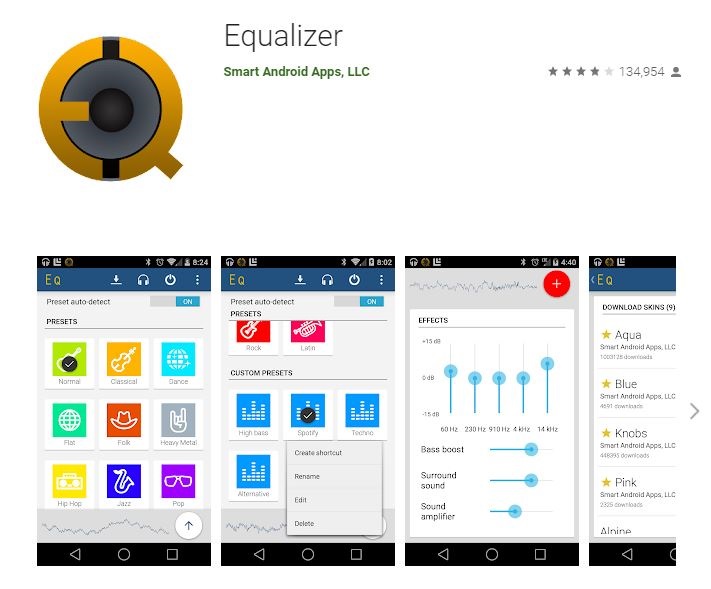
The next best equalizer app on our list is the equalizer from smart Android apps. If you want to use a simple-looking easy equalizer app on your Android smartphone or tablet, then it’s one of the best equalizer apps that you can get. This equalizer app is lightweight in size. So, you can install it even on old Android smartphones and tablets. Along with all the equalizer customization features, Equalizer from Smart Android apps has a simple and easy interface. So, you can easily use this app on your device.
Equalizer from Smart Android Apps Features:
- 5 band equalizer controller.
- 11 different presets that you can apply according to your choice, and get the best sound quality while listening to your favourite music.
- Bass booster option to boost the bass quality while listening to music.
- Widget option that you can add to the homepage of your device, and control the equalizer from the homepage.
- Easy to use. It has a really easy and simple interface that’ll help you to control the equalizer without any issues on your Android device.
- This app is free to download and use on Android. So, you can just download it, and customize the equalizer.
5. Flat Equalizer
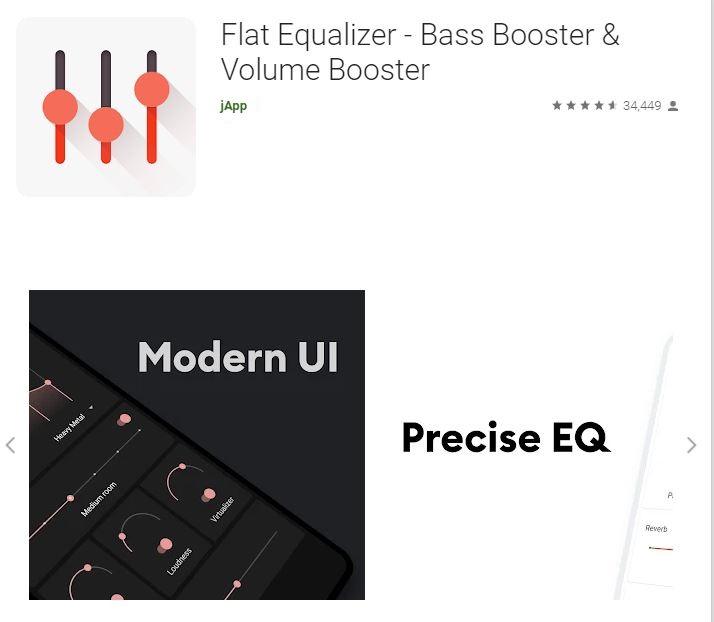
Flast equalizer is a modern and premium looking equalizer app for Android devices. This app has an attractive looking interface that makes you feel like using a premium equalizer app on your Android device. You can adjust the equalizer frequency settings according to your need on this equalizer app and customize it. It also has a bass and volume booster option that’ll help you to get the best bass when listening to your favourite music on your Android device. You can use this equalizer app with any music player app on your Android smartphone or tablet.
Flat Equalizer Features:
- You’ll get a typical 5 band equalizer on this app that you can change according to your need.
- There are various different presets are available on this app. So, you can choose your favourite preset according to your need, and use it.
- The volume and bass booster feature of the Flat equalizer will help you to boost the audio quality when you listen to your favourite music.
- The flat Equalizer app has a simple and easy interface. The interface or UI of this app is attractive and elegant. So, you’ll be able to get a good experience while using it on your Android device.
- A flat equalizer app is free to download and use on your device.
How to Use an equalizer app on an Android smartphone or tablet?
Well, using an equalizer app on your Android device is really easy. And you can do it easily on your device. There’s no rocket science behind it. However, if you don’t know a particular frequency for the bands of an equalizer, then we recommend using the presets for it. When you use the presets to control the sound settings on your Android smartphone or tablet. Also, most of the equalizer apps have different sound settings options that you can adjust manually. So, you won’t face any issues using the app on your device. Just make sure you aren’t using the built-in equalizer feature of your smartphone or the music player that you are using. Because overlapping the equalizer frequency can create problems when you listen to your device.
- First, play music on your Android device with the stock music player app.
- Now, open the equalizer app and apply your favourite preset.
- Adjust other settings options in the equalizer app.
That’s it. Now, you can use the equalizer on your Android smartphone or tablet.
Frequently Asked Questions (F.A.Q)
Do I need to root my device to use an equalizer app?
No, you don’t need to root your Android device to use an equalizer app on your device. Equalizer apps on Android work without rooting. So, you can use this app on both rooted, and non-rooted Android smartphones and tablets. Just download the app that you want to use, and you’ll be able to use it without any issues.
How do I change the Equalizer bands on an equalizer app?
Well, it’s really easy to change the band frequency on an equalizer app. First, you need to open the app on your device. On the homepage of the equalizer app, you’ll get a 5 band option. So, just change the options according to your need and you can customize the bands.
How to boost bass with an equalizer app?
In the equalizer app, you’ll get a bass boosting option. You can enable the option to enhance the bass quality on your Android device. So, you can easily boost the bass while listening to your favourite music with the bass boosting option.
Conclusion
So, guys, I hope you have found this guide helpful. If you liked this guide, you can share it on your social media platforms. Just use the share buttons below to share this guide. Above, we have tried to describe the best equalizer apps that you can get on your device, and use without any issues. You’ll get various options to customize the equalizer. So, just customize it according to your need, and you’ll be able to get an awesome experience while listening to your favourite music on your smartphone or tablet. If you have any questions or queries, you can ask them in the comment section below. You can also provide your feedback in the comment section.











![How to Unlock Bootloader without PC On Android [2022]](https://cracktech.net/wp-content/uploads/2019/02/unlock-boot.png)