Do you download many files regularly on your Android smartphone or tablet? If yes, then you should definitely use a download manager app that’ll help you to manage the downloads on your device. Using a download manager app, you’ll be able to handle big sized files that you download from the Internet. There are many download manager apps available for Android. So, it’s not easy to choose the best one among them. But don’t worry because we have described some of the best download manager apps below. These are the top apps that you should use on your device.
We also have described the top features of these download manager apps. So, you can just go through the features and choose which one will be good for you. Usually, these apps are entirely free to download. So, you don’t need to buy a download manager app and then use it on your device. Just use the app on your device, and you’ll be able to manage all the download files. Usually, the built-in download manager of an Android browser isn’t that powerful. So, if you download multiple files from the Internet, you’ll not be able to manage them inside the browser. That’s where the download manager app comes.
Table of Contents
How to Choose the Best Download Manager Apps for Android?
Nowadays, there are thousands of apps and games are available for Android. You get apps in different categories. Especially if you are doing something online, there are many apps in the same category. For example, if you want to use a 3rd party browser app on your device, you can get browsers like Via Browser and Aloha Browser on your device. In simple words, you get a lot of options when choosing an Android app to do specific work.
Talking about Android browsers, nowadays, Android browsers have many features. Some Android browsers come with built-in VPNs that’ll help you to connect to a VPN without using a Free Android VPN app. But, one of the most useful features that every Android browser lacks is a download manager feature. Although you get a built-in download manager with every Android browser, it’s not that powerful. The built-in download manager of the browser apps doesn’t come with the feature to manage multiple download files. For PC, you get a lot of download manager options. However, nowadays, there has been good development of Android download managers as well.
You’ll get many download managers that you can easily install on your Android device and manage your download files. These apps will help you to manage multiple download files on your device that you won’t be able to do with the built-in download manager of an Android browser. So, if you download different files regularly from the Internet, you should use a download manager app on your Android device because it’ll also help you to manage different format files on your device. Also, you can use a download manager to download files from a custom URL on your device.
Here are some of the best apps that you can use to manage download files.
Top 7 Best Download Manager Apps for Android
1. Advanced Download Manager (ADM)

Advanced Download Manager or ADM is probably the most popular download manager app for Android devices. Because of its features and stability, this download manager app is popular among Android users. Along with managing the download files, ADM will also help you to boost the download speed. Because it uses multithreading downloading to download the files. This download manager will divide a download file into nine parts and download then. Hence, accelerating download files.
Advanced Download Manager or ADM has over 50 Million+ downloads on the Google Play Store and has an average of 4.5* ratings from the users. You can download up to three files simultaneously with Advanced Download Manager. After it completes downloading one file, it’ll resume the next if any download file is in the queue. You can download a single file up to 2 GB with the help of ADM. There are different sections are available for images, documents, archives, and programs available on this app. You can also customize this app and get different themes. Overall, ADM is one of the best download manager apps that you can get for your Android device.
2. IDM
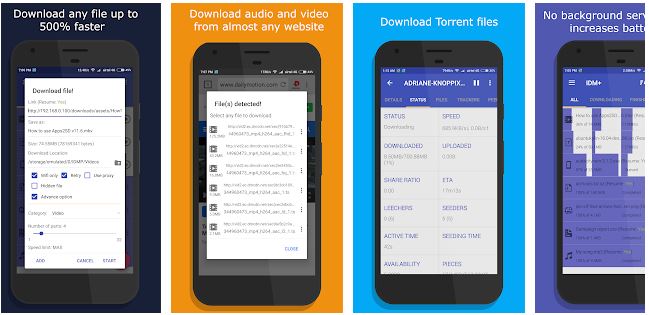
The next download manager app on our list is the IDM app. Don’t confuse the PC version of IDM or Internet Download Manager, IDM is a free 3rd party download manager app for Android. This download manager app will help you to boost the download speed of the files that you download on your Android device. It also has several other features that you can use. IDM app has over 10 Million+ downloads on the Google Play Store and has an average of 4.5* ratings from the users.
This app devices your download files in 32 different parts; hence, boost the download speed of your device. You can downloads up to 5 files at a time using the IDM app. One of the best features of this app is, you can download torrent files with it. So, it’s an all in one download manager app for Android devices. You can pause your downloads and resume them anytime you want. You can also download video files from a webpage using the IDM app on your device. There are different custom themes are available that you can apply and make the download manager app look good.
3. Download All Files – Download Manager
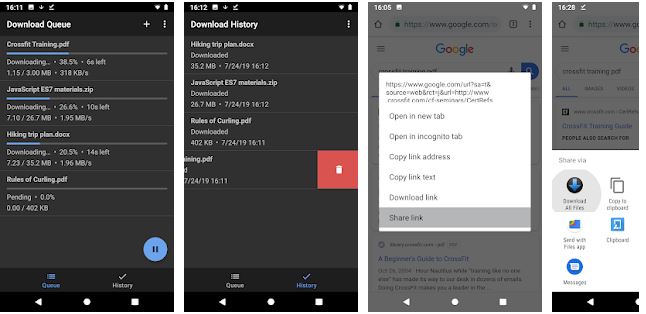
If you want a simple download manager app for your device, then you can use the Download All Files app to download different files on your Android device. It is a lightweight and fast download manager app for Android devices. This app has some simple but useful features. You can download multiple files at once using this download manager app. This app has over 10 Million+ downloads on the Google Play Store and has an average of 4.1* ratings from the users.
You have to download the files manually with this download manager app. You can download any file from a web page by long pressing on the URL. Download All Files app supports Google Chrome, the official browser for Android, Stock Browser, and Lightning browser app. You can pause your download files and resume them anytime you want. It’s completely free to use the Download All Files app on your device. So, you don’t have to spend a single penny to download this app on your Android device and use it. As it is a lightweight download manager app, you won’t face any issue while downloading a file on your Android device.
4. Download Accelerator Plus
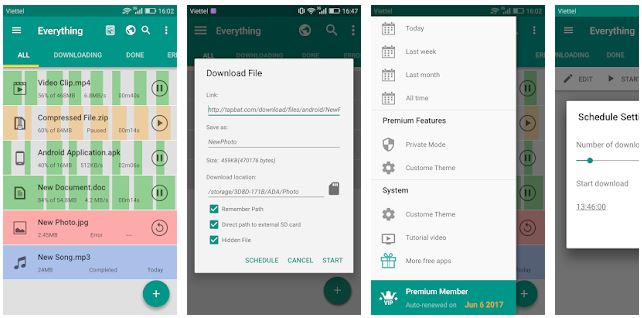
The next download manager app on our list is the Download Accelerator Plus app. This is another good download manager app that you can use. It has some useful advanced download managing features that’ll help you to manage download files on your Android device. You’ll get fast speed on downloading various files on your device. This download manager supports all download formats, including music, video, documents, and program files. So, you’ll be able to download any file using this download manager app on your device. Download Accelerator Plus app has over 1 Million+ downloads on the Google Play Store and has an average of 4.1* ratings from the users.
This download manager supports all major browsers, including Google Chrome, Mozilla Firefox, Default Android browser, and others. So, you’ll get various browser support with the Download Accelerator Plus on your Android device. It’s completely free to download this app on your Android device. So, you can easily download all your files using this app. If a file gets corrupted while downloading, it’ll be automatically resumed. So, you don’t have to worry about network issues while downloading a file. Also, the UI or main interface of this app is customizable and attractive.
5. Turbo Download Manager
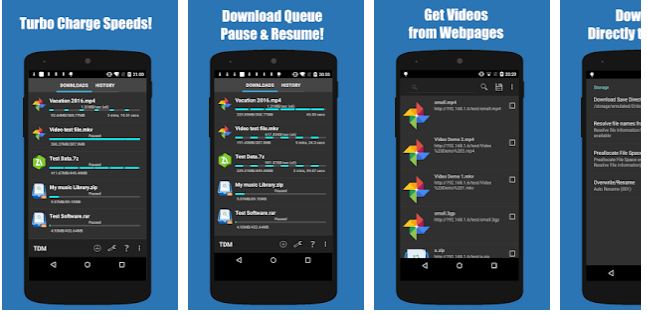
Turbo Download Manager is the next download manager app on our list. It is another good free download manager app that you can get on your device. This app has external web browser support with weblink interception. You can accelerate the download with multi-threaded up to 10 threads. You can also download videos from a web page using this download manager app on your Android device. One of the best features of this download manager app is, you can download the files directly to your SD card using it. So, you don’t have to face internal storage is full issue while downloading a file from the Internet.
Turbo download manager has over 5 Million+ downloads on the Google Play Store and has an average of 4.1* ratings from the users. Another good thing about this download manager is, you can download unlimited sized single files using this download manager app. You’ll get features like Queue, Pause, Resume downloads at any time you want. You’ll get download notifications while downloading a file using the Turbo download manager app on your device. Turbo Download Manager also has a built-in browser that you can use to browse any website. Overall, it is one of the best download manager apps that you can get on your Android device.
6. Free Download Manager
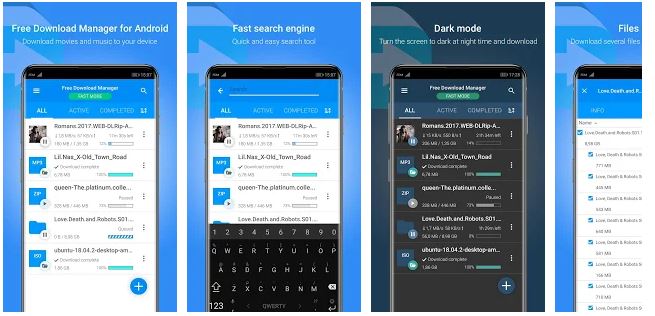
The next download manager app on our list is the Free Download Manager app. As you can guess from its name, it’s entirely free for download and use this download manager app on your Android device. This download manager is ideal for downloading big sized files on your device from the Internet. This download manager has over 100K+ downloads on the Google Play Store and has an average of 4.5* ratings from the users.
You can also download torrent files on your Android smartphone or tablet using this download manager app. If a download link is broken or expired, it’ll automatically fetch the link and download the file on your device. This download manager app will help you boost all your downloads up to 10 times. You can split files into several sections and download them simultaneously using this app on your Android device. For Torrents, it also supports magnet links. So, you won’t face any problem downloading files on your Android device using the Free Download Manager app. Overall, you can surely use this download manager app on your device to download various files.
7. Fast Download Manager

Last but not least, the download manager app on our list is the fast download manager. The fast download manager is a lightweight download manager app for Android smartphones and tablets. You can download all your files in the background using this download manager app. It’ll detect the links from your web browser and then add the downloads. Or, you can just manually paste the links and then add them to the download. Fast download manager app has over 5 Million+ downloads on the Google Play Store and has an average of 3.9* ratings from the users.
This Download Manager supports all types of downloadable files, including images, videos, music, software, and office documents, etc. Fast Download Manager is completely free to download and use. So, you can use this app to download various files on your device. It also has support for large download files. So, you can download even big files on your device using this download manager app. You can pause, cancel, or restart any download files using this download manager app. Overall, Fast download manager is another download manager app that you can use on your Android device to download various files on your device.
Final Words
So, guys, I hope this post has been helpful to you. If you liked this post, you can share it with your friends on social media platforms. Just use the share buttons below to share this post. Just go through the features of the download manager apps mentioned above in the list, and you’ll be able to get the best download manager for your Android device. If you have any questions or queries, or if you want us another good download manager app to the list, you can comment download in the comment section below. You can also provide your feedback in the comment section.











![How to Unlock Bootloader without PC On Android [2022]](https://cracktech.net/wp-content/uploads/2019/02/unlock-boot.png)