One of the best features of Android smartphones that users underestimate is the widget feature. Many Android users don’t even know about the widgets. But let me tell you that widgets are one of the best features that you can use on your Android device. An Android widget can help you in different works. If you use an Android app regularly, then you can create a widget of the app on the homepage of your device. There are many Android widget apps are available for Android smartphones and tablets. In this post, we’ll give you the list of top 8 best Android widgets for your smartphone or tablet.
There are some pre-installed widgets that come with your Android device. Most of them are really useful. But, there are some 3rd party widgets apps are available that give you access to a lot of things. You can use these apps for completely free on your Android device. Mostly, Android widgets are used for quick access to a particular app. But, some widgets are the app itself. So, you don’t get any app for the widget. But, you can control it from the homepage of your device. So, read this post completely if you want to know about these apps.
Table of Contents
Why You Need the Best Android Widgets App?
We all know how Android smartphones are helping in our daily life. There are things that you can do on your Android devices. But, today, we’ll only talk about widgets. What widgets really are and how you can use these on your device to simplify your experience. We’ll also talk about some of the essential free widget apps. These are apps in different categories that can help you to get quick access to certain things. So, you can save some time by using these apps on your Android devices.
Usually, Android widgets are placed on the homepage of your device. You can create multiple home screens on your device and place different widgets on each homepage. Some apps are just to show the time, calendar or weather. But, many of them can help you to do several things like quick notes, quick tweets, etc. So, if you are using an Android app regularly on your device, then it’s good to make a widget of the app on the homepage of your device. And the best part is most of the best widgets are completely free to use. So, you don’t have to buy them to use.
Top 8 Best Android Widgets in 2020
1. Google Keep
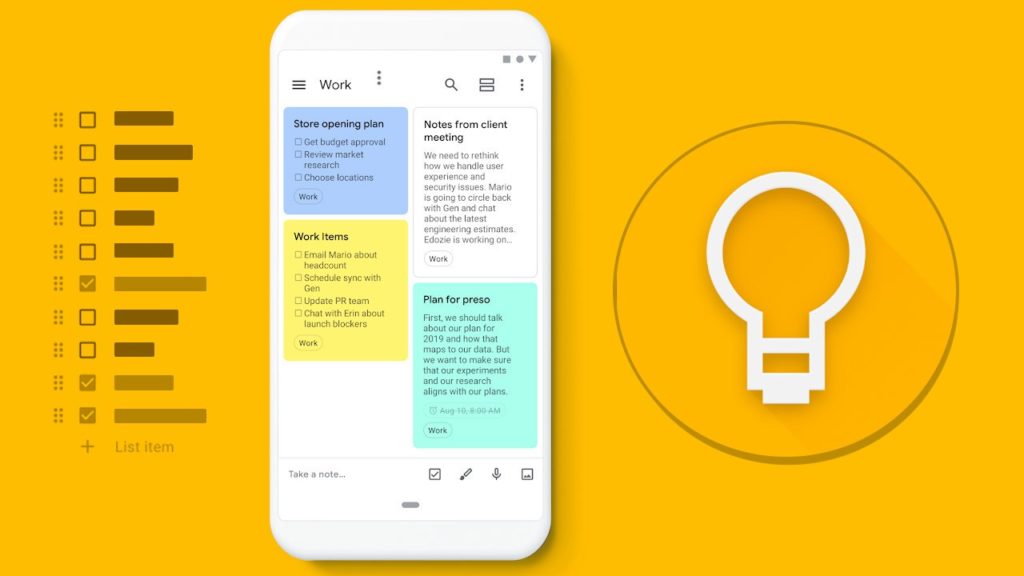
If you are not using the Google Keep app on your Android device yet, you are probably missing a lot of features. Google Keep is one of the best note-taking apps for Android devices. You can take unlimited notes using this app on your Android device. In earlier days, we used to take notes using a notebook and diaries. But nowadays, as we have smartphones, you can take any notes on the Google Keep app. One of the best things about the Google Keep app is, you can sync it with your Google account and it’ll take the backup of your notes automatically. So, if you accidentally delete this app from your device or reset your device you’ll be still able to access the notes.
If you don’t have the Google Keep app installed on your Android device, you can download it from the Google Play Store. Then, you can add the widget on the homepage of your device and take quick notes from the widget without opening the app. So, it’s very useful when you need to take quick notes and can’t spend time opening the app from your app drawer and then taking the note.
2. Chronus
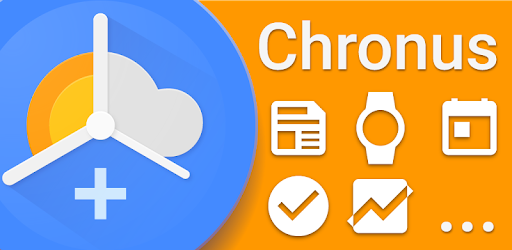
If you want to check the latest weather report directly on the homepage of your Android device, the Chronus is one of the best apps to do the work. Chronus is a weather widget app for Android devices. It’ll display the information about the latest weather directly on your homepage. This app keeps updating in the background. So, you can check the current and upcoming weather reports directly from the homepage of your device. Chronus app has over 1 Million+ downloads on the Google Play Store and has an average of 4.0* ratings from the users.
You can select different weather panels on this app. There are weather panels like Yahoo weather, Accuweather, OpenWeatherMap, etc are available. So, you can just select your favorite weather panel and configure this app to show the weather on your Android device. This app is very stylish and easy to use. Additionally, it also has a Clock and news Widget. So, you can configure the Chronus app and display the weather report on the homepage of your Android device. Although this app has a paid or pro subscription, you can still use the free features on your Android device.
3. 1Weather

1Weather is an advanced weather application for Android devices. It is also the most popular weather apps available for Android devices. Where the previous widget app displays only weather-related information on the homepage of your device, 1weather gives you advanced features like Hourly Chances of Rain, Snow alerts, 10 days forecast, etc. So, if you want an advanced weather widget on your Android device, then you can use the 1weather app on your device. 1weather has over 50 Million+ downloads on the Google Play Store and has an average of 4.6* ratings from the users.
You can use this app as a widget on the homepage of your Android smartphone or tablet and get the latest weather-related information. Along with the weather report, 1weather also displays a clock and time. And it’s completely free to use the 1weather app on your Android device. So, you don’t have to spend a single penny to use this app on your Android device. Just download the app, configure it, and display a widget on your Android device. You can also switch between different screens and change information like current weather, alerts, weekly forecast, radar, etc. Overall, 1weather is one of the best Android widgets that you can use on your Android device.
4. Battery Widget Reborn

Battery Widget Reborn is a useful widget app for Android devices. This app helps you to display battery percentage directly on your Android device. Sometimes, it gets difficult to check the battery-related information on your device. To solve this problem, you can add this widget to the homepage of your device and get all the necessary information related to the battery on your device. Battery Widget Reborn free version has over 1 Million+ downloads on the Google Play Store and has an average of 4.6* ratings from the users.
This app helps you to display battery percentage, battery life, charging information, etc directly on the widget. It also has additional tools like Torch, Setting shortcut, etc. So, if you want to get all the battery-related information on your Android device, then you can get this app and add it to the widget section of your device. You can also resize the battery display icon on Android 4.0+ devices. It has a battery prediction feature that helps you to predict battery life and displays an estimated battery life on your Android device.
5. Countdown Days
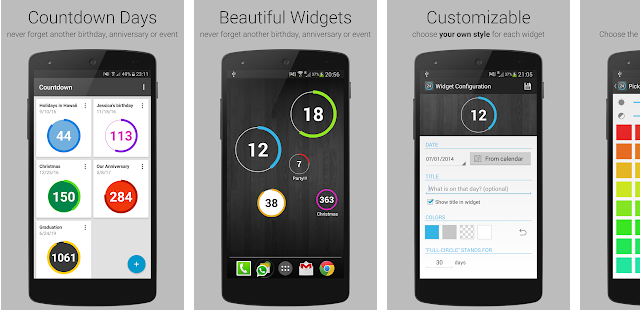
Countdown days is a really useful and interesting widget for Android devices. Have you ever thought of getting countdown displayed for a special event or about anything? Well, countdowns are not only for remembering you about the event, but it also keeps excite you before the event. So, if you want to get a countdown for any event directly on the homepage of your Android device, then you can use this widget app. Countdown Days has over 5 Million+ downloads on the Google Play Store and has an average of 4.5* ratings from the users.
You can also display multiple countdown widgets on the homepage of your device. The countdown widgets are fully customizable. You can add a description to them, change the styles and colors for every countdown and make them look attractive. When you set the countdown timer on this app, it’ll automatically update and display the countdown days from your current date. This app will also give you a notification when the countdown event is near. And it’s completely free to use this app on your Android device. You can create unlimited countdowns on the homepage of your device without spending any money. So, if you are looking for a cool looking and easy to operate countdown app for your device, then consider installing the Countdown Days app on your device.
6. TickTick
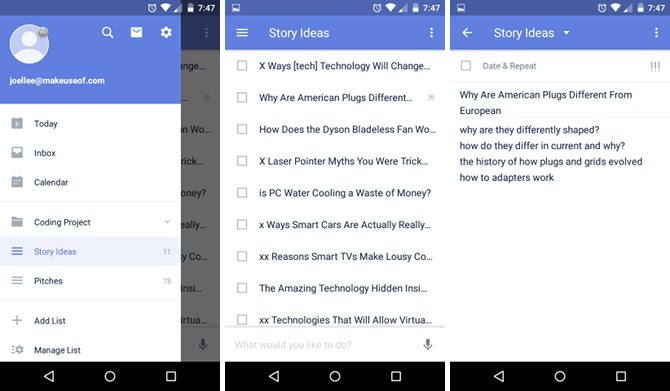
TickTick is one of the best reminder apps available for Android devices. If you want a reminder app that’ll be shown on the homepage of your screen, then you can try installing this app on your Android device. This app has over 1 Million+ downloads on the Google Play Store and has an average of 4.7* ratings from the users.
You can use this app to organize your schedule, get reminders, etc. It also supports sync between devices. So, you can sync between devices and get your reminders available on all devices. It also has a built-in calendar that you can use and plan your next days. It’s completely free to download this app on your Android device and you can use it for free. TickTick app also has many exciting features that you can use on your Android device.
7. Google Calendar
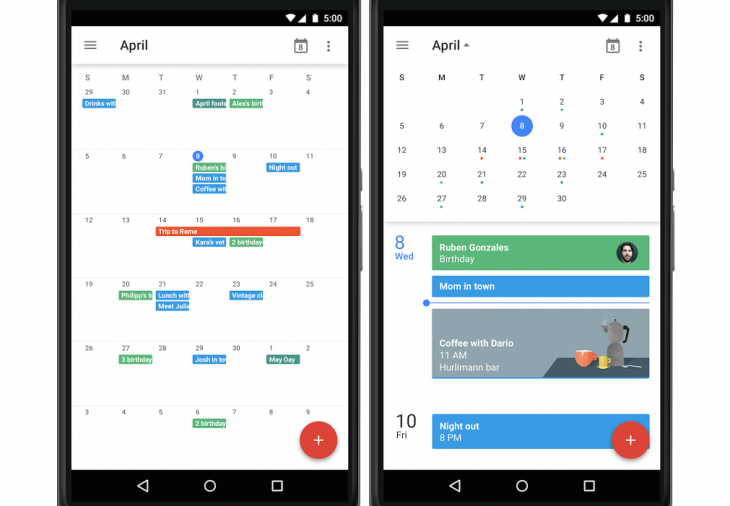
We all know about the Google Calendar app. It is the most popular calendar app available for Android devices. Google Calendar is a really useful app that doesn’t only display a calendar on your device, but you can also store a to-do list and notes for a specific date in this app. You can add the Google Calendar widget on the homepage of your Android device and get a compact version of the calendar app always displayed on your device’s homepage. Google Calendar comes preinstalled with most of the Android devices. So, you don’t have to download this app separately to use it.
8. Owly for Twitter
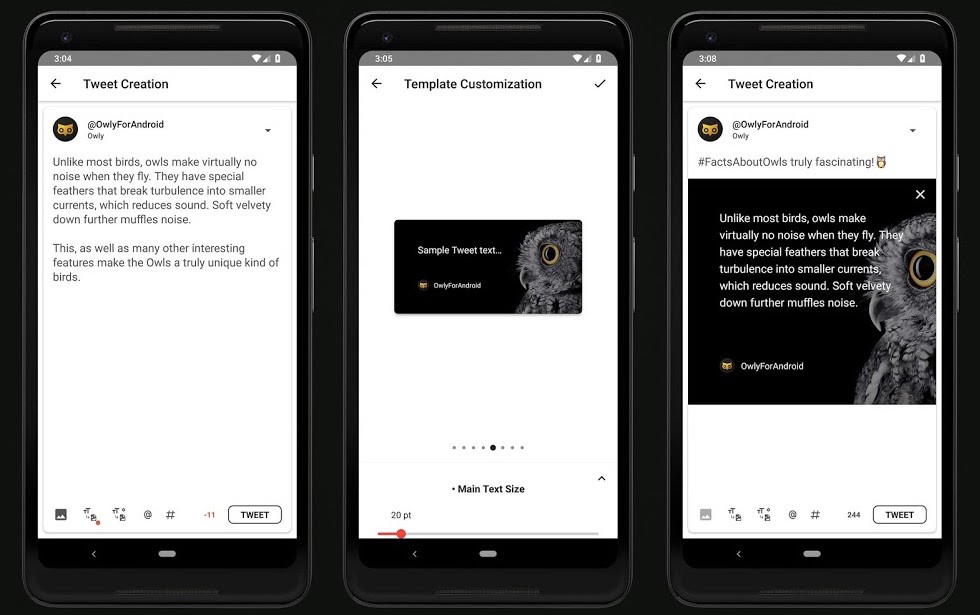
Owly for the Twitter app is one of the best twitter client apps available for Android devices. This app displays all your tweeter settings in an attractive interface. So, if you are facing a problem navigating the original twitter app, then you can use this app on your device. Owly for Twitter has all the functions of the original Twitter app. You can tweet, follow, check followers, check profiles and do all the things on this app. This app has over 100K+ downloads on the Google Play Store and has an average of 4.1* ratings from the users. This app gives you a really awesome and attractive looking interface on your Android device. And it’s customizable. So, you can customize the themes, font, headers on this app and look it more attractive.
Owly for Twitter has its widget support for Android devices. So, you can add the widget on the homepage of your device and watch the latest tweets without opening the app. It also helps you to tweet quickly from the widgets. So, if you want to tweet quickly, you don’t have to open the app then tweet. It is completely free to download the Owly for Twitter app on your Android device. And it’s safe too.
How to Add the Best Android Widgets to the Homepage?
It’s very easy to add the widgets to the homepage of your Android device. You don’t need any additional skills to add the widgets to your homepage. To add a widget, first, go to the homepage of your device. Then Tap on a free space on the homepage for 2-3 seconds. You’ll get many options. Choose the ‘Widget’ option from there. There, you’ll find all the available widgets. So, you can add your favorite widget from there and organize them according to your choice.
Final Words
So, guys, I hope you liked this post about the best Android widgets. If you liked, you can share it with your friends and family on different social media platforms. Use the share buttons below to share this post. Also, if you have any questions or queries, you can comment down in the comment section below. Visit the homepage of Cracktech to get more posts like this.











![How to Unlock Bootloader without PC On Android [2022]](https://cracktech.net/wp-content/uploads/2019/02/unlock-boot.png)