Google Assistant is one of the most useful features that you get with Android devices. However, there are many users who want to turn off Google Assistant on their devices. So, if you want to do the same, then you just have come to the right place.
Below, we have described how you can turn this AI off on your Android device. It is really easy to do that. So, you don’t need advanced knowledge to turn off the assistant service on your device. Just follow the process below, and you can do that easily. Below, we have described the step-by-step process to turn it off.
Table of Contents
What is Google Assistant?
Google Assistant is an AI service from Google. On every Android device, you get this AI. It helps you to automate many things and helps you in your everyday life. Just like Amazon Alexa and Apple’s Siri, you can ask to Google anything and it’ll answer you. If you are too busy typing a question, you can simply ask Google and get the answer. It also helps you to automate many things such as turning the lights on, playing music, and a lot of other stuff.
So, for those who can’t type every time, they can use the Google assistant feature on their Android device and ask Google about that. It is a built-in feature that you get with every Android device. You can also customize it in different ways and set it according to your choice. Overall, it is your personal AI assistant to whom, you can ask any question. And you’ll be able to get the answer instantly. It requires an active Internet connection to work on your Android device. So, you should have an Internet connection to use on your Android smartphone or tablet.
Why Disable or Turn Off Google Assistant?
Although it is a really useful feature that you get on your Android device, there are many users who want to turn it off. Those who don’t use this AI feature from Google, want to disable it because of some reason. To ask a question to the assistant you have to say ‘Ok Google’ or ‘Hey Google. Now, when you are watching a show where it finds the ‘Ok Google’ word, it’ll automatically be activated. So, it’s an annoying thing that many users don’t like. And, because of this, they want to turn it off.
Another reason for turning the assistant off is the RAM management of the device. Most of the time, the assistant runs in the background of your Android device. So, it consumes the RAM of your device. If you are using an Android device with high RAM capacity, then, there’s no issue. But, if you are using a device with less RAM, then this can cause problems. So, it’s better to disable it and prevent the assistant from running in the background of your device. You can use an Android cleaner app like All in one toolbox Pro, but, it’s better to disable it and solve the problem permanently.
Another reason why people want to disable it because of the spying issue. There have been rumors that Google assistant is listening to our conversation. Many users have reported that they are doing a conversation with someone about a product, and they get the same ad for the product when they browse a website. So, because of this issue, many users want to disable it.
How to Turn off Google Assistant on Android?
It is really easy to turn this service off from Google. And you can easily do that. There’s no need to install any 3rd party apps to turn it off. You can do this from the settings option of the assistant service. And the best part is, you can also enable it when you want. So, just disable the AI assistant when you don’t need it, and enable it when you need the service. Below, we have described the complete process to disable it. So, you can just follow the below process, and turn off Google assistant easily on your Android smartphone or tablet.
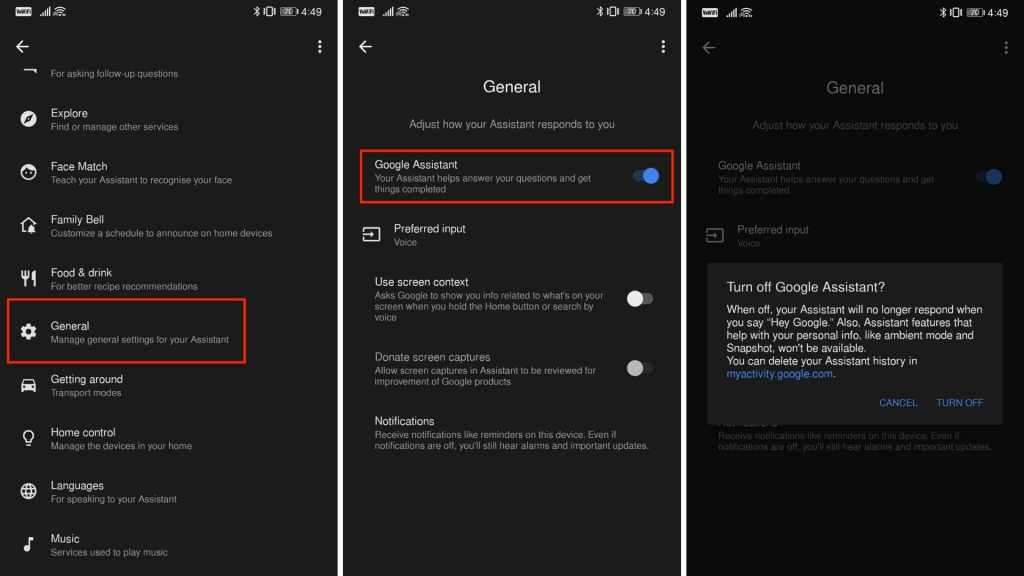
- First of all, open the Google app on your Android smartphone or tablet.
- Now, from the bottom right section, click on the ‘More’ option.
- Then, go to the Settings option from there.
- It’ll open the Settings option. Select the ‘Google Assistant’ option from there.
- Now, just scroll down and select the ‘General’ option.
- In the General option, you’ll see the button to disable Google Assistant on your Android device.
- So, turn it off from there.
That’s it. Now, the AI service will be disabled on your Android device.
Frequently Asked Questions (F.A.Q)
Can I turn it off permanently?
For now, it’s not easy to turn the assistant off permanently. So, you can’t permeant turn it off as of now. To do that, you have to disable the complete Google services.
How do I disable it on Samsung Devices?
For every device, the process is the same. So, you can follow the above method to disable Google Assistant on any Android device. No matter the device is from Samsung or from OnePlus, you can just follow the above method and disable it easily.
Is Google Assistant always listening?
Google officially has said that the AI listens to particular commands only. However, it has been a question from the users whether if it’s listening to our voice always or not. So, the answer from Google is not really clear.
Final Words
So, guys, I hope you have found this guide helpful. As you can see, it is not that difficult to disable the assistant service on your device. So, you can just follow the above methods and disable the AI assistant easily. If you liked this guide, you can share it on your social media platforms. Just use the share buttons below to share this post. If you have any questions or queries, you can ask them in the comment section below. You can also provide your feedback in the comment section.


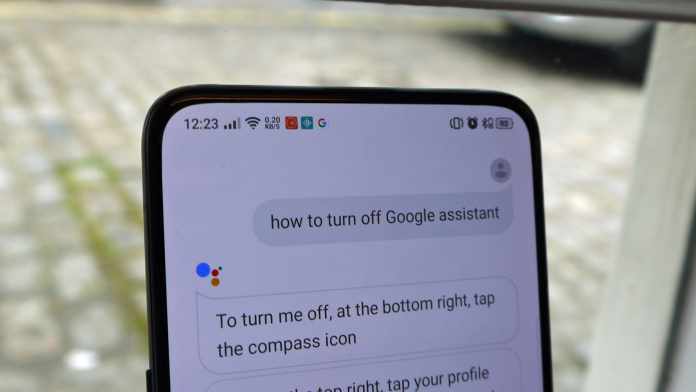








![How to Unlock Bootloader without PC On Android [2022]](https://cracktech.net/wp-content/uploads/2019/02/unlock-boot.png)