Table of Contents
How to install Xposed Framework for Android Oreo 8.0 and 8.1[Official]

Xposed Framework for Android Oreo has just launched. It is now generally a beta version and has been released today form the developer rovo69. In this article we have discussed about installing Xposed framework for Android Oreo and from where to download it.
Xposed Framework served as a boon for many android smartphone users. Years ago the only way of customizing an android device was to install custom ROMs. We needed to download the whole OS developed by someone and install it in our device to get a little bit of improvement in user interface. Xposed changed it all by allowing you to just download and install those feature you need without downloading and installing an entire OS. There are different frameworks available under Xposed framework like for themes, fonts etc. You can easily install one and use. We will discuss further about its installation and usage in Android Oreo.
Xposed Framework for Oreo 8.0 and 8.1
Though Android Oreo has been officially launched in world market it has not reached to each and every device. Only 0.7 % of devices not present in world is using Android Oreo according to reports. Some users have already download customs ROMs of Android Oreo after rooting their device and others are waiting for Xposed update for Android Oreo.
The update is only a beta version and may contain certain bugs. Read further to know how to download and install it.
Download Xposed Framework for Android Oreo 8.0/8.1
Pay attention to below points while downloading:
- Download the version of Xposed Framework matching your device’s Android version.
- Further note there is 3 options available for download x86, arm and arm64. Mostly recent devices run on arm64 that is 64 bit CPU. So select correct version before download.
Download Xposed for Android 8.0 Oreo.
Download Xposed for Android 8.1 Oreo.
Prerequisites
- Backup your device before attempting this install as your data may be lost during installation.
- You must have a rooted device if not root it using Kingoroot.
- Also you need to have TWRP image or bootloader installed in your Android smartphone.
- Charge you phone and try to have battery level more than 60%.
ALSO READ: Download and Install Android Oreo Beta on Nokia 6
ALSO READ: Root and Install TWRP Recovery on ZTE Blade A1
Steps to install Xposed on Android 8.0/8.1
- Copy the downloaded Xposed .zip file and paste it into the internal memory.
- If your smartphone is connected to PC then disconnect it before attempting further steps.
- Reboot device and now press Volume up and power button to enter into TWRP recovery mode.
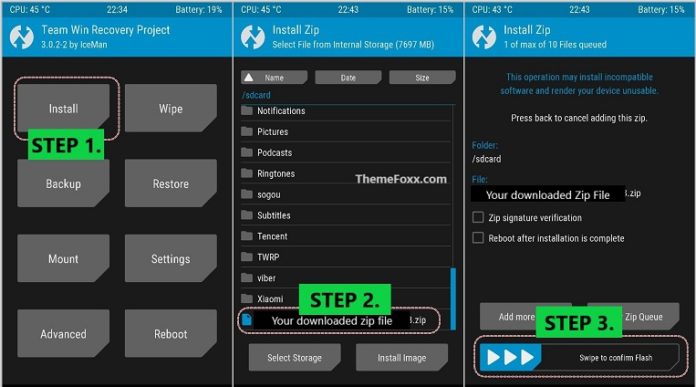
- In TWRP recovery click on Install and then Select the downloaded .zip file of Xposed framework form internal storage and swipe to flash.
- This will install it in your device.
- After successful completion of installation Reboot your device.
- After the device boots up download and install latest Xposed Installer apk file from link: Xposed Installer v3.1.4.apk
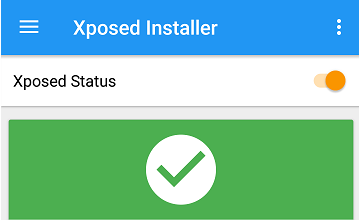
- Open the download apk and see whether the screen displays Xposed Framework version 90 is active. That’s it we are done with installing Xposed Framework on Android Oreo.
Above was the hard part now from here comes the easy one. We are going to use all the frameworks in the apk by just downloading them. How to download see below.
- Open Xposed Application Installer. Tap on left top corner and select download.
That’s it we are done with installing Xposed Framework for Android Oreo.
Download Xposed Modules for Android Oreo
- Open the Xposed Framework application.
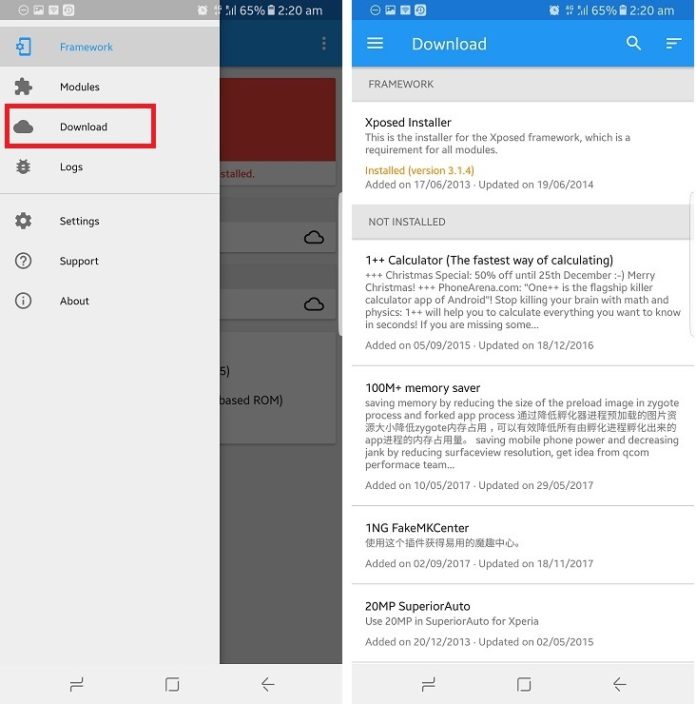
- Tap in menu and then downloads and select any module and download. Next activate the module in order to start it.
- Activation can be done by going to menu and then to Modules. Now simply tap on checkboxes to enable the required framework.
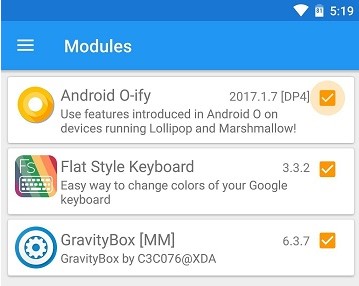
To make your changes happen reboot your device. Every time you need to reboot your device for enabling or disabling the frameworks.




![How to Fix Google Play Store Error 194 on Android Devices [2022] google play store error 194](https://cracktech.net/wp-content/uploads/2022/09/Fix-Google-Play-Store-Error-194-218x150.jpg)





![How to Unlock Bootloader without PC On Android [2022]](https://cracktech.net/wp-content/uploads/2019/02/unlock-boot.png)