Parallel Space is no doubt one of the best apps to clone different apps on your Android device. However, for privacy reasons, there are many users who don’t like to use this app on their device. But, it’s useful to have such apps on a device as it helps the user in many ways. So, if you are a Parallel Space user, and you want to take a break, then you can use an alternative to this app. Below, we have described some of the best Parallel Space alternatives that you can use on your Android device.
These alternatives are just like Parallel Space. They do the same job on your Android device. So, you can get one of them on your Android device and use it to clone different apps on your device. There are many of these apps are available. However, we have picked some of the best among them and described them below. So, you can download one of these apps on your device and use it without any issues. We have described all features of these apps. So, you can read this guide completely if you want an alternative to the Parallel Space app.
Table of Contents
Why You Need the Best Parallel Space Alternatives for Android
Android smartphones are common nowadays. There are millions of Android users worldwide who are using an Android smartphone or tablet in their daily life. They use it to do different things like calls, SMS, social media, etc. As we can browse the Internet from Android smartphones, anyone can use it to browse the Internet if they have an active Internet connection. As an operating system, Android is open source and customizable. And, as it’s an open-source operating system, there are thousands of different apps are available for Android smartphones and tablets.
From social media apps to different games, you’ll find many apps and games for your Android device that you can use. However, one of the most common problems that Android users face when they want to use multiple accounts of social media apps on their Android device. For example, Android users have a device with a dual SIM. Now, he wants to use Whatsapp on both of his SIM cards. Or, if anyone has more than one Facebook or Twitter account, they face problems while using both the accounts at the same time. Although they can easily sign out from one account and sign in to another, for regular usage, it’s not practical.
To solve this issue, Android developers have developed clone apps that help the users to make a clone of a particular app. Clone apps are really useful to a user who wants to use multiple accounts on their device. With a Clone app, you can make multiple clones of different apps on your Android device. It’ll help you to create a second version of an app on your device. So, if you are using the Facebook app, you can make a clone of the app and use it as a second version of Facebook.
There are many Clone apps are available for Android. However, when it comes to the top clone apps, Parallel Space is probably the most popular among them. It is a free clone app for Android that you can use to make clones of other apps. It’s no doubt that Parallel Space is a big player in its category. However, there are some issues with this app. There are reports about the privacy of the users who are using this app on their device. And there are many Android users who simply don’t want to use this app on their device.
For them, it’s not easy to switch from Parallel Space to another clone app easily. Although there are many Clone apps are available, some of them are just fake and spam apps. So, if you are looking for the best Parallel Space alternatives, you have to choose the app carefully. You probably won’t want to end up with a spam app that doesn’t help you to clone other apps on your device. So, while choosing an alternative to Parallel Space, users face problems. It’s not easy to choose the right one among hundreds of apps.
So, if you are looking for the best Parallel Space alternatives, you just have come to the right place. Because we have picked some of the best alternatives to this app that you can use on your Android device. You can download and use any of the below apps on your device and make a clone of different apps again. If you don’t like to use Parallel Space, just use any of the below alternatives on your device. We have picked some of the best and described their features below. So, you can choose the right one easily.
And the best part is, just like Parallel Space, the alternative apps are also free to download and use. So, you don’t have to spend any money to get one of these apps on your device. You can get it for free and use it as an alternative to Parallel Space. Just download the app and you’ll be able to use it. And it’s completely safe to install the apps that we have described below. So, you can download and use them on your Android device without any issues. Now, without talking about anything, let’s find out the apps that are a great alternative to Parallel Space.
Top 5 Best Parallel Space Alternatives for Android
1. Clone App

The first app on our list is the Clone app. Clone app is a free app cloner for Android smartphones and tablets that you can use on your Android device. Just like Parallel Space, you can use this app to make clones of different apps and use multiple accounts on the same device. It is one of the most trending app cloner available for Android devices. Clone App has over 5 Million+ downloads on the Google Play Store and has an average of 4.4* ratings from the users.
You can use App cloner to make clones of different apps like Facebook, WhatsApp Android to iPhone, Facebook messenger, etc on your Android device easily. And it’s completely free to use this app on your Android device. There are many different features available on the Clone app that you can use. It even has a built-in Free VPN that you can use on your Android smartphone or tablet to protect your privacy. And the good thing is, you won’t see any ads on this app. Because it’s completely ad-free. And you can use it on your device without seeing any ads on the app.
2. Dual Apps
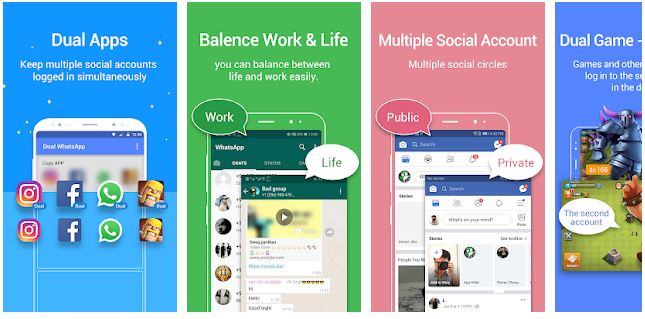
The next app on our list the Dual apps. Dual Apps is another free app cloner that you can use as an alternative to Parallel Space. With this app, you can run multiple accounts easily on your Android device. If you want to create multiple accounts and use them at the same time on your device, it is one of the best apps that you can use. Dual Apps is another popular Clone app for Android. This app has over 10 Million+ downloads on the Google Play Store and has an average of 4.3* ratings from the users.
With Dual apps, you can not only just clone different apps on your device, but you can also clone games on your Android device. So, you can use two apps simultaneously on your device with Dual apps. And it’s completely free to download and use. You can just download this app and start using multiple accounts of your favorite social media apps at the same time. It is a lightweight app for Android. So, you can install and use Dual apps on any Android device you want and make different app clones. Dual apps is completely safe to install and use on your Android device.
3. 2Face

2face is another good app that you can use on your device to make multiple clones of different apps. You can make multiple clones of social media accounts like Whatsapp and Facebook and use them at the same time on your device with 2Face. So, 2Face stands out as one of the best alternatives to Parallel Space to use on your Android device. For those who want to use multiple accounts for professional and personal purposes, it’s one of the best apps for them. 2Face app has over 10 Million+ downloads on the Google Play Store and has an average of 4.2* ratings from the users.
Just like the other apps on our list, 2Face is also completely free to download and use. So, you can use this app on your device without spending anything. And it’s very simple and easy to use. You can easily make different clones of different apps and use them simultaneously on your device with 2Face. There are other features like Privacy Protection, Quick Switch between apps, etc are available on 2Face. So, you can use them as well on your device. And it’s safe to install and use 2Face on your device.
4. Do Multiple Accounts

The next best Parallel Space alternatives on our list are the Do multiple accounts app. Using this app, you can make multiple clones of installed apps on your Android device. So, if you want to use multiple accounts for your social media apps on your device, you can download and use the Do multiple accounts app on your Android device. It is a free app for Android. So, you can just download it and start making app clones on your device. Do multiple accounts app has over 5 Million+ downloads on the Google Play Store and has an average of 4.5* ratings from the users.
This app supports many app cloning. Especially if you want to clone social media apps like Whatsapp, Facebook, Facebook messenger, Line, etc, then it’s one of the perfect apps that you can use. And it has a fast switch feature that’ll help you to switch between two apps quickly on your device. So, you’ll be able to use and switch between multiple accounts on your Android device with this app. It also has a privacy locker option that’ll help you to lock the cloned apps on your device. So, you can use the Do multiple accounts app easily on your device and clone different apps.
5. Stock Cloning Apps
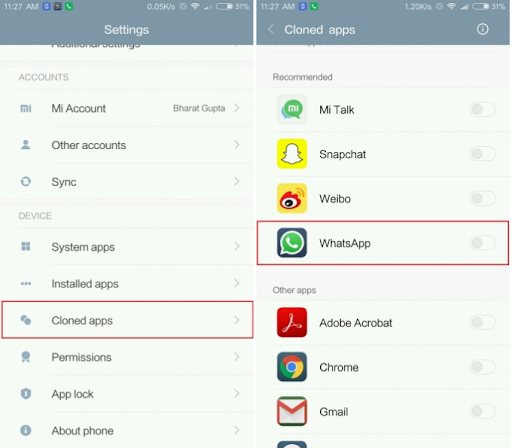
Last, but not least option on our list, isn’t an app. Well, it’s the stock cloning feature that you get with different Android smartphones. As we know, there are different Android manufacturers are available. And some of them provide a built-in option for app cloning with their device. And as it’s a built-in option, it’s more stable and safe to use the built-in app cloner of an Android smartphone or tablet to clone the apps. You don’t have to download a 3rd party app as you are getting the feature built-in.
Xiaomi has Dual apps, Realme has the Clone Apps feature that they provide with their device by default. So, you can just go to the Settings option on your Android device and there you’ll find the app cloning option. If your Android device has this option, then it’s good. You can use the feature without any issues on your Android device. As it comes with the device, it’s completely safe to use the built-in app cloner on your Android device. So, just find the app on your device and use it to clone different apps.
Final Words
So, guys, I hope you have found this guide helpful. If you liked this guide, you can share it on your social media platforms. Just use the share buttons below to share this post on your social media platforms. Above, we have described the best possible alternative apps to Parallel Space. So, if you were searching for the best alternatives, just download one of the above apps on your device. And start using multiple accounts at the same time on your device. If you have any questions or queries, you can ask them in the comment section below. You can also provide your feedback in the comment section.











![How to Unlock Bootloader without PC On Android [2022]](https://cracktech.net/wp-content/uploads/2019/02/unlock-boot.png)